How to play YouTube in the background on our mobile phone- 2019
How to play YouTube in the background on our mobile phone?
In the present scenario, the things revolve around storage. Everyone is looking for more storage on the cellphone. But the storage will always be limited. An individual can have limited songs, videos, and audio on their mobile phone.
We have YouTube which contains unlimited songs, audios, and videos for the entertainment. And the best part is that YouTube needs limited space on our mobile phone. The only thing that is needed is the internet and we have sufficient net data for the same.
Now YouTube can be played in the background and we can do all the other necessary things apart from playing music.
What needs to be done to play YouTube in the background?
Follow the necessary steps to play YouTube in the background:-
1. Open any browser, let say google chrome.
2. Type "YouTube.com" on the search bar in the chrome.
3. Click on the menu bar on the rightmost top with 3 vertical points.
4. Scroll down and enable "Desktop Site".
5. Then a new window will appear and then just select your favorite songs or any video of your interest.
6. Once the video starts minimum the Chrome and the audio will stop.
7. Then scroll down the screen and you will see an audio bar.
8. Just play from there and the audio will start in the background.
You can even use Instagram, Facebook and many more apps alongside YouTube.


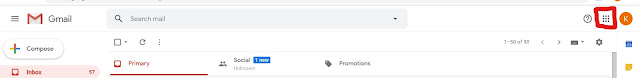
Very useful info.👍
ReplyDeleteGood.
ReplyDeleteWell done bro, thanks
ReplyDeleteWelcome
DeleteThis comment has been removed by the author.
ReplyDeleteBut recently I just found someone reported that it didn't work anymore. The play in notification bar would automatically stop after few seconds after they resumed it.
ReplyDeleteIf you meet the same problem, you can check the following guide for help.
Guide: [Free and Paid] How to Play YouTube Videos in Background on Android and iOS Device?