How to create a google form in just 2 mins?
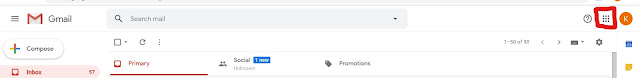
How to create a google form? Want to learn how to create Google form? The simplest and the easiest way of creating a survey form is using of google form. Google forms are the easiest way of conducting survey for an organization, companies, institutes, NGOs and other working farms because of its user friendly nature. Survey contains as many questions as you want with very attractive designs and customize options . Requirement for Google form The only requirement for creating a google form is an email id, which is very easily available to everyone. There is no need of any external application or software for creating a google f orm. This feature makes Google form different from rest of the forms. How to create a Google Form? 1. Login to your personal email id where you want to store the data of the survey conducted using Google form. 2. Open your drive by clicking on the 9 dotted i...




