What is Pinterest and how to use it?
What is Pinterest?
Pinterest is a social platform where the users can post and share images, small video, and GIF on this social platform. Basically, the user can "pin" images on the pinboard. The user can pin the images from his own computer or from the internet. Like other social networking platforms, Pinterest also provides the facility of share, comments, and likes on the images. Nowadays, most of the users are having their Pinterest account and of which maximum accounts for the business purpose. You can explore more images by following other users on Pinterest. It provides a large number of functions to the users.
Pinterest is one of the most growing networking platforms in recent scenario. It has suppressed the use of Email and Facebook because of the user-friendly nature and the credit goes to the female users. They started sharing arts and cooking images on Pinterest and this is how in 2013 it became a huge blast.
How to use Pinterest?
It's very easy to use and handle the Pinterest account. First of all, sign up on Pinterest by using Email-id. Then just start with your own Pinterest account. Select five sector of your interest so that you can receive notification for the same. And then start exploring your account.
Pinterest is famous for business accounts. Majority of the user has a business account. Before Pinterest, Facebook and Instagram were the leading social platform for the business. But today, Pinterest is the fastest growing social platform as far as business is the concern. Users can show their product to worldwide people directly through Pinterest.
It even helps people who have just started in their career. For example- It is a helpful tool for Civil Engineers because it contains a large number of 3-D pictures where he/she can visualize the interior design in a better way.


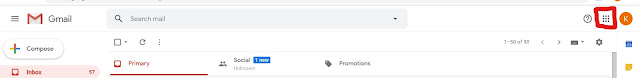

Good👍
ReplyDelete